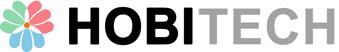Introduction
In our fast-paced Western professional and academic environments, managing time effectively is crucial. Far beyond simple ticking timers, modern time‑management apps offer habit-building, team coordination, performance analytics, and behavioral nudges. Users expect tools that integrate with enterprise systems, respect work–life boundaries, and provide measurable ROI.
Why Time‑Management Matters
- Rising complexity and competition: With increasing workload and tighter deadlines, efficiency becomes power.
- Digital distractions: Frequent task-switching costs us attention and time—studies show knowledge workers switch tasks every ~3 minutes and lose up to ~30 minutes to regain focus.
- Data-driven improvement: Western users often adopt tools only if they quantify gains and ROI.
A. Core Features That Western Users Value
- Time tracking & analytics: Logs time by project, client, or task.
- Task/project integration: Syncs seamlessly with Asana, Teams, Slack.
- Passive tracking + privacy control: Automatic logging with clear opt-in and data transparency.
- Pomodoro & focus modes: For task discipline with focused intervals.
- Goal‑setting with progress charts: Weekly and monthly dashboards.
- Team/shared accountability: Collaborative metrics with team visibility.
- Distraction blocking: Instant nudges or app/site blacklisting.
- Gamification & positive reinforcement: Badges, streaks, growth reminders.
B. Top Apps Examined in Detail
1. Clockify
- Multi‑device time tracking with timers, calendar sync, reports.
- Supports teams via kiosk and guest timing.
- Free tier covers basic needs; paid plans $3.99–$11.99/user/month.
- Ideal for freelancers to mid-size agencies.
2. Toggl Track
- One-click timer, idle detection, tagging.
- Integrated Pomodoro feature.
- Free up to 5 users; workspace plans $9–$18/user/month.
- Optimal for consultants and small teams emphasizing flexibility.
3. Forest
- Encourages focused work by growing a virtual tree that dies if you leave the app.
- Earn coins to plant real trees via partnership—adds social impact.
- Flat fee: $3.99 (iOS), $1.99 (Android); Android free version available.
- Great for students, creative professionals, or those driven by visual motivation.
4. Todoist
- Robust task manager with natural-language input, Kanban boards, labels.
- Syncs across desktop/web/mobile.
- Free basic plan; Pro $4/month; Business $6/user/month.
- Favored by project teams and productivity enthusiasts.
5. RescueTime
- Background tracking of apps and websites, daily goals, distraction blocking.
- Free lite version; Premium $12/month or $78/year.
- Ideal for professionals seeking passive, in-depth time analysis.
6. TextExpander (Bonus)
- Automates text entry with shared templates.
- Saves quantifiable time (users report ~30 hours/month).
- Perfect for teams using repetitive text in emails, code, or support.
C. Evidence of Effectiveness
- A Concordia University study found apps with shared accountability and outcome feedback boost both satisfaction and productivity.
- The Pomodoro Technique—featured in many focus apps—reduces distraction by creating structured intervals.
- Productivity apps work best when paired with intentional offline planning—apps can track time, but humans must set priorities.
D. Best Practices for Western Work Styles
- Integrate, don’t fragment: Connect apps with Slack, Teams, Outlook, Google Calendar.
- Respect privacy: Choose apps with transparent tracking options and user consent.
- Set realistic goals: Define weekly targets and review via dashboards.
- Use mixed strategies: Combine Pomodoro breaks, scrolling blockers, and rewards.
- Regular check-ins: Review data weekly, align with quarterly targets.
E. Conclusion
Time-management apps are most powerful as components of a broader system—clear priorities, focused execution, data insights, and periodic reflection. For Western professionals juggling multiple roles, these tools offer structure and peace of mind, helping build discipline through data and design.